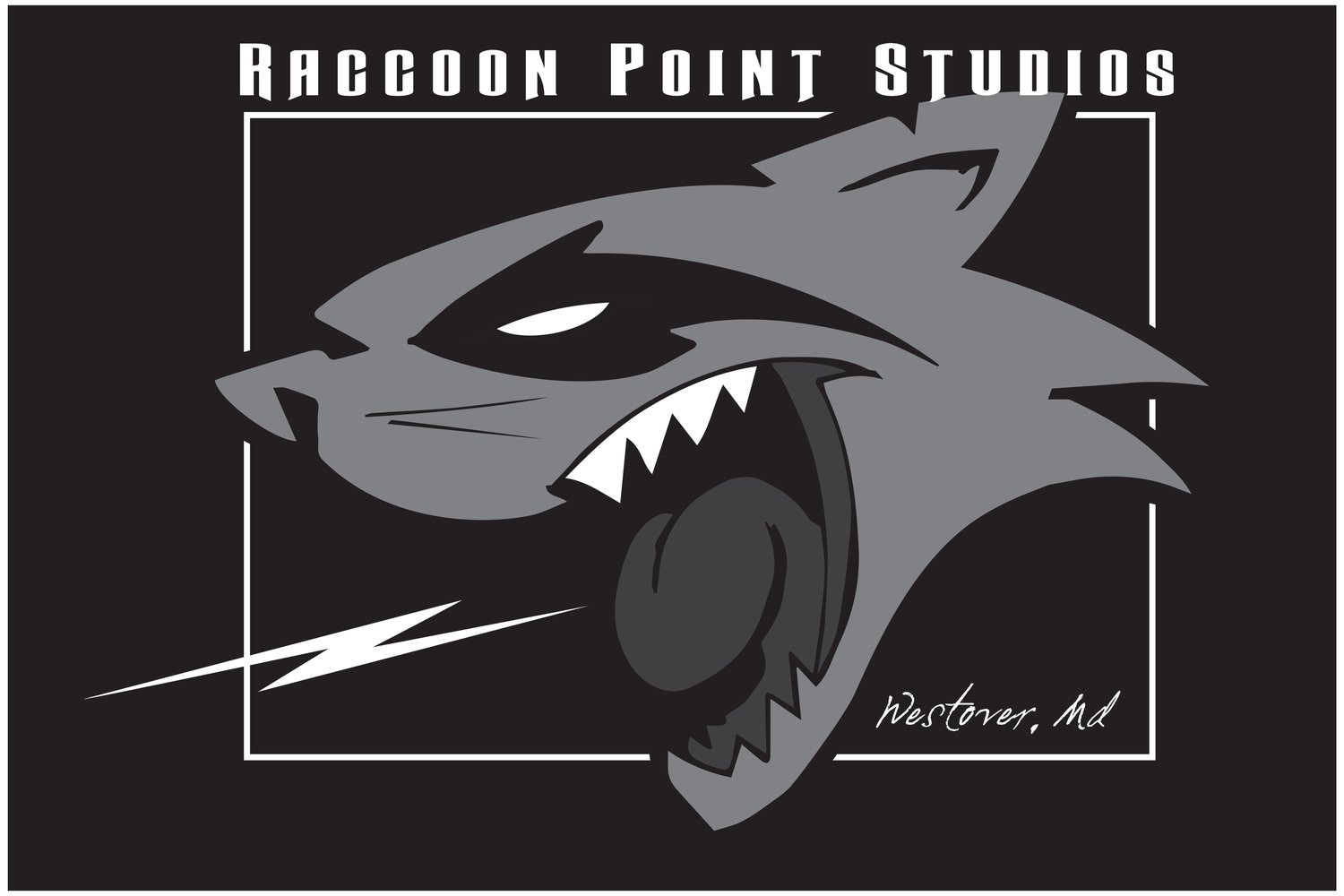Audio Interfaces for Beginners: A Step-by-Step Gu ide
Audio interfaces are a great way to improve the sound quality of your recordings. They can also be used to connect multiple instruments or microphones to your computer.
If you're a beginner, it can be tough to know where to start when choosing an audio interface. Here's a step-by-step guide to help you choose the right one for your needs:
Decide what you need your audio interface for.
Are you just looking to improve the sound quality of your recordings? Or do you need an interface that can handle multiple instruments or microphones? Once you know what you need, you can start narrowing down your options. What will you be using the audio interface for? If you're a musician, you'll need an interface with enough inputs and outputs for your instruments and microphones. If you record a lot of vocals, you'll need an interface with good preamps. If you record a lot of instruments, you'll need an interface with enough inputs. If you're a podcaster or YouTuber, you'll need an interface with a built-in microphone and headphone jack.
Consider your budget.
Consider your budget when purchasing an audio interface. Audio interfaces can range in price from around $50 to $1,000 or more. It is important to set a budget before you start shopping so you do not overspend. If you are on a tight budget, there are still many great audio interfaces available. However, if you have more money to spend, you can get an audio interface with more features and better sound quality. It is important to decide what features are important to you and find an audio interface that fits your needs and budget.
Here are some factors to consider when setting your budget:
The type of music you record
The number of inputs and outputs you need
The features you want, such as phantom power or MIDI I/O
The quality of sound you are looking for
Read reviews.
Once you have narrowed down your options, it is important to read reviews of different audio interfaces to see what other people are saying about them. This can help you make an informed decision about which one is right for you. When reading reviews, pay attention to the following:
What features do people like and dislike about the interface?
How well does the interface work with different software and hardware?
How easy is the interface to use?
What is the overall quality of the sound?
By taking the time to read reviews, you can get a good idea of what to expect from different audio interfaces. This will help you choose the right one for you.
Compare features.
When comparing audio interfaces, it is important to compare the features that are important to you. Some interfaces have features like built-in effects or MIDI ports. Decide which features are important to you. Some features to consider include:
The number of inputs and outputs: This will determine how many instruments or microphones you can connect to the interface.
The type of preamps: Preamps amplify the signal from your microphones, so it is important to choose an interface with preamps that will give you the sound you want.
The included software: Some interfaces come with software that can be used for recording, editing, or mixing audio.
Buy from a reputable dealer.
Buying from a reputable dealer is important when purchasing any product, but it is especially important when buying an audio interface. Audio interfaces are complex pieces of equipment that can be very expensive, so it is important to make sure that you are getting a quality product from a reputable source. I was on the Focusrite site recently and saw they offer refurbished interfaces for a reduced price. Scan the web for deals like that from the manufacturer or sites like Reverb. Ebay and others are tempting but beware. Try to buy from a source that has your back if something goes wrong. There are a few things to look for when choosing a dealer:
Make sure the dealer is authorized to sell the product you are interested in. This will ensure that you are getting a genuine product and that the dealer will be able to provide support if you have any problems.
Read online reviews of the dealer to see what other customers have said about their experience. This can give you a good idea of whether the dealer is reliable and trustworthy.
Compare prices from different dealers to make sure you are getting a good deal.
If possible, try to visit the dealer in person so you can see the product before you buy it. This will give you a chance to ask questions and make sure that the product is right for you.
By following these tips, you can be sure to buy your audio interface from a reputable dealer and get a quality product.
Read the manual.
Once you have purchased your audio interface, it is important to read the manual carefully. This will help you to understand how to use the interface properly and avoid any potential problems. The manual will also provide you with information on the different features and settings of the interface. I know it can be boring or feel like a waste of time, but you may learn something and save yourself some time in the long run.
Here are some of the things you can learn from reading the manual:
How to connect the interface to your computer
How to set up the interface's input and output channels
How to use the interface's effects and controls
How to record and playback audio
How to troubleshoot common problems
Practice makes perfect.
The more you use your audio interface, the better you'll get at using it. This is because you will become more familiar with its features and how they work. You will also learn how to adjust the settings to get the best sound quality. Experimenting with different settings and techniques is a great way to learn how to use your audio interface effectively. Don't be afraid to try new things and have fun!
Here are some additional tips for beginners:
Start with a simple interface. Don't get overwhelmed by all the features on some more advanced interfaces. Just start with a simple one that has the features you need.
Use good quality cables. Cheap cables can cause all sorts of problems, so it's worth investing in some good-quality ones.
Keep your interface clean. Dust and dirt can cause problems, so make sure you keep your interface clean.
Use a power conditioner. This will help to protect your interface from power fluctuations.
Back up your recordings regularly. It's always a good idea to back up your recordings in case something happens to your computer or interface.
To sum up, following these tips will put you in a good position to choose the perfect audio interface. Choosing the right audio interface can make a significant difference in the quality and efficiency of your audio recordings and productions. By considering factors such as your budget, connectivity options, audio quality, and software compatibility, you can narrow down the options and focus on finding the interface that best suits your needs.
By setting a clear budget, you can avoid overspending or compromising on important features. Understanding the specific connectivity options you require, such as USB, Thunderbolt, or FireWire, will ensure seamless integration with your existing setup. Carefully evaluating the audio quality specifications, such as sample rate and bit depth, will guarantee that your recordings accurately reflect your artistic vision.
Moreover, considering software compatibility is essential for a smooth workflow. Ensuring that your chosen audio interface is compatible with your preferred digital audio workstation (DAW) or other critical software applications will save you from potential headaches and compatibility issues down the line.
Lastly, it is important to thoroughly research and read reviews to gain valuable insights into the experiences of other users. Real-life experiences and feedback can provide invaluable information that goes beyond technical specifications and helps you make an informed decision.
By following these guidelines, you will be well-equipped to make a sound and informed choice when selecting your audio interface. Remember, a well-suited audio interface sets the foundation for exceptional audio production, enabling you to unleash your creativity and achieve professional results. So, do not rush the process. Take your time, explore your options, and ensure that you have considered all the necessary factors before making your final decision.
Choose wisely, and may your audio endeavors be filled with inspiration and sonic excellence!
Hey, we’re RPMusic Studios, a family-owned and operated business on the beautiful Eastern Shore of Maryland. We love our recording studio, Youtube Channel and Blog, and we hope you do too. If you enjoyed this post, don’t forget to SUBSCRIBE below. Want to learn some awesome recording tips? Grab your FREE GUIDE here. And feel free to visit our website, follow us on social media, and drop us a line anytime. We’d love to hear from you! 🎸