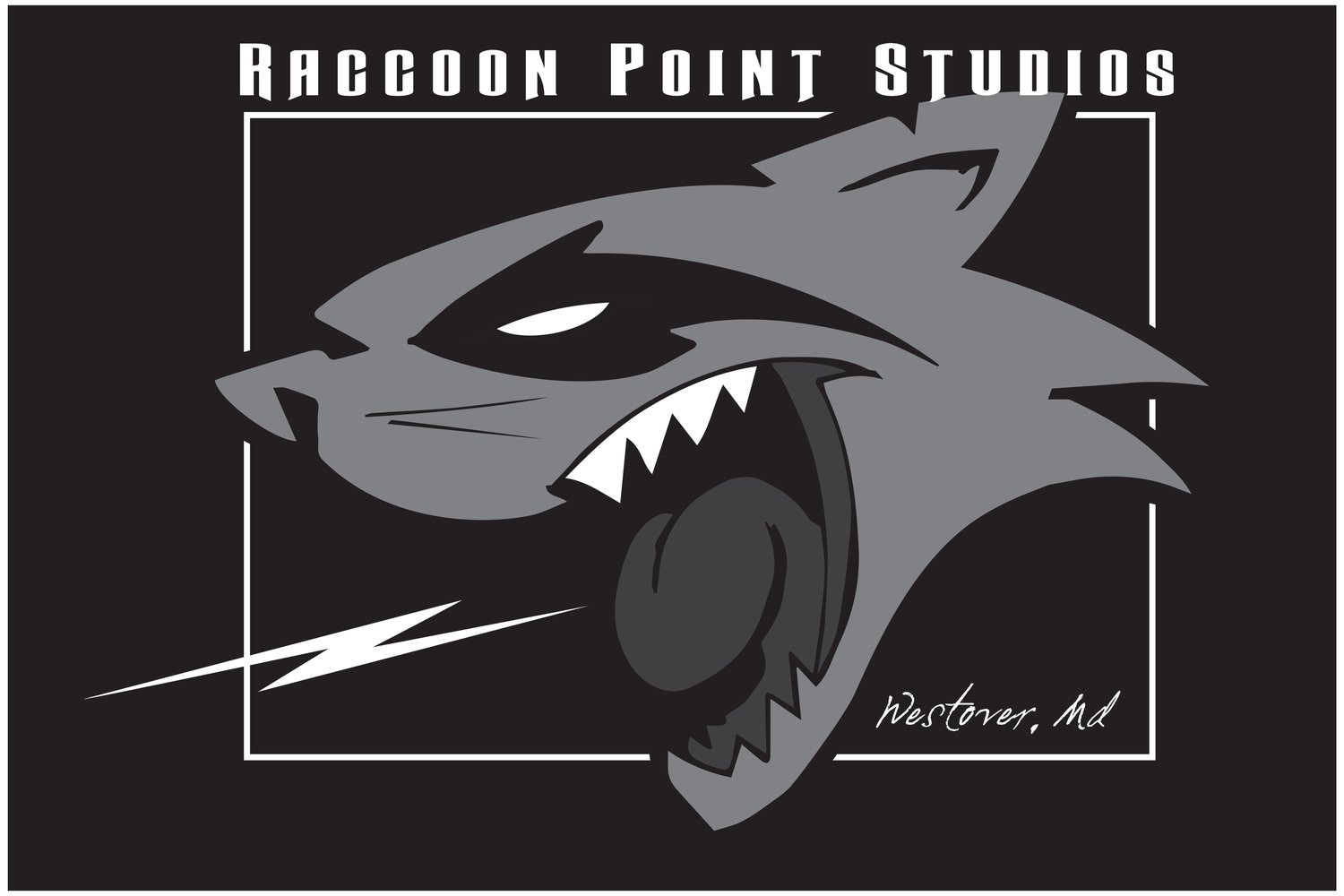Pedals and Power: Solving Your Noise and Interference Issues Once and For All
Have you ever been bothered by strange noises, hums, buzzing, or unexpected radio stations coming out of your guitar equipment? If so, you are not alone. These noises and interferences can ruin an otherwise perfect pedalboard setup and turn it into a sonic nightmare. But don't worry, with a few strategic moves, you can eliminate these annoying problems and get back to the pristine sound you're looking for. This guide will provide practical solutions to help you understand the causes of pedal noise and interference and achieve a cleaner, clearer signal.
Understanding the Sources of Noise and Interference
Before you can tackle the problem, it's important to understand where the noise is coming from. Generally, noise and interference in guitar pedal setups can be attributed to a few common sources:
1. Ground Loops:
When two or more devices are connected to a common ground through different paths, a loop is created, which can pick up electrical noise.
2. Improper Power Supplies:
Using daisy-chained adapters or low-quality power supplies can introduce noise. Each pedal has its own power requirements, and not meeting these can cause issues.
3.Cable Quality and Management:
Poor quality cables or improperly managed cables can pick up radio frequency interference (RFI) or electromagnetic interference (EMI).
4. Environmental Factors:
Other electronics, lighting, and even the layout of your room can contribute to noise.
Step-by-Step Solutions to Tackle Noise
Step 1: Isolate Your Power Supply
Invest in isolated power supplies. These are designed to prevent ground loops by ensuring that each pedal receives its own separate power source, devoid of any shared electrical paths that can introduce noise.
Step 2: Choose the Right Cables
Opt for high-quality, shielded instrument cables. Good cables can drastically reduce interference from external sources. Make sure they’re properly shielded and consider using cable organizers to keep everything tidy and separated, which helps minimize crossing cables that can pick up interference from one another.
Step 3: Reconfigure Your Pedalboard
Arrange your pedals in a manner that minimizes the risk of interference. Place high-gain pedals away from power transformers and keep digital and analog pedals separated if possible. This minimizes the chance of digital clock noises infiltrating your analog signals.
Step 4: Use a Noise Gate
A noise gate pedal can be a lifesaver, especially if you use high-gain effects. It works by silencing signals that fall below a certain threshold. This means when you’re not playing, the noise gate will keep things quiet.
Step 5: Hum Eliminators and Ground Lift Adapters
For persistent hum issues, consider using a hum eliminator. These devices are designed to break ground loops without affecting your tone. In extreme cases, ground lift adapters can also be used, but be cautious as they can sometimes compromise safety.
Final Checks: Testing and Fine-Tuning
Once you’ve implemented these changes, it’s time to test your setup. Start with the basics, adding one pedal at a time to your board and checking for noise as you go. This methodical approach helps pinpoint the source of any residual noise.
By addressing each source of noise and interference with the right solution, you can ensure your pedalboard is not only functional but also free from annoying sonic gremlins. Remember, sometimes the smallest changes can make the biggest difference in preserving the purity of your guitar’s tone. So, plug in, power up, and enjoy the silence that lets your music shine through:)
Hey, we’re RPMusic Studios, a real-life Recording Studio on the beautiful Eastern Shore of Maryland. We love our recording studio, YouTube Channel, and Blog, and we hope you do too. If you enjoyed this post, don’t forget to SUBSCRIBE below. And feel free to visit our website, follow us on social media, and drop us a line anytime. We’d love to hear from you! 🎸
If you think someone will like what we do please forward!
Take a look at our Amazon Store Here:
Search for Used Gear Here:
Take a look at our Reverb Shop Here:
Disclaimer: These are affiliate links, which means we receive a commission if you click on them and make a purchase. As Amazon and Reverb Associates, we earn from qualifying purchases. This is at no additional cost to you and it helps us fund our business and bring you more helpful content. We only recommend products that we believe in. Thank you for your support!